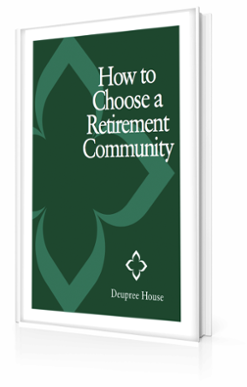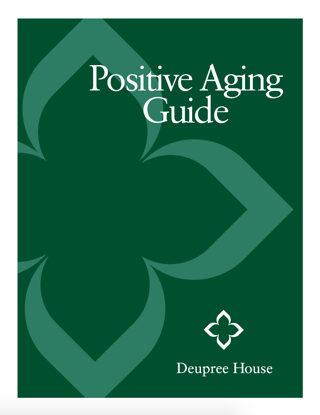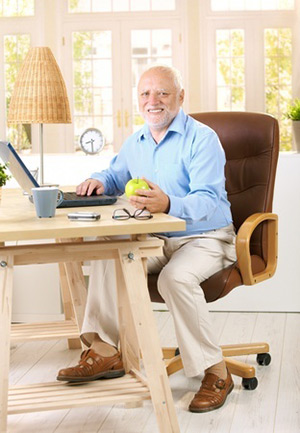 Protecting yourself on the Internet is important no matter what your age, but how is it different for those living the senior life? Though rapidly growing as a group, senior internet users tend to be beginners—less digitally savvy than their grandchildren who grew up in the internet age. Children are aware of digital dangers almost as soon as they can reach the keyboard, but the older adults often learn the old-fashion way— through trial and error.
Protecting yourself on the Internet is important no matter what your age, but how is it different for those living the senior life? Though rapidly growing as a group, senior internet users tend to be beginners—less digitally savvy than their grandchildren who grew up in the internet age. Children are aware of digital dangers almost as soon as they can reach the keyboard, but the older adults often learn the old-fashion way— through trial and error.
Consider some ways you—or an older adult you care about—can stay safe while still taking advantage of everything available online these days.
Learn About the Padlock
Homeland Security suggests one of the first things seniors should learn to look for is the padlock symbol. If you look at the top of your browser screen, that is the screen you open to go on the Internet, there is a line that starts with “www.” This is the address line.
A padlock symbol there indicates the site uses encryption, meaning hackers can’t just pull the information off when you send it. It is critical that you see a padlock when doing your banking, shopping or paying bills online.
If an Email Looks Too Good to Be True…
Phishing is a term used to describe emails sent to steal your information, and they often take the form of messages that can seem quite legitimate.
- “Get a free vacation”
- “I’m sending you money.”
- “I found your wallet.”
These are all scam subjects that you might see on an email. The sender uses them to get you to open the email up. As a general rule, if you don’t recognize the sender of the email, ignore it. If you do open an email, never click on a link unless you know it is legit. For example, if your bank sends you an email asking you to update your information and provides you with a link, don’t click it. This is a common ruse to get you to enter your financial information via a phony website.
Be Wary of Facebook Friends
Jean Westcott with the Internet Safety Project warns those living the senior life or in assisted living environments should be leery of people you haven’t met in person who want to be “friends” on social media sites. Once you add them to your friends list, they gain access to a lot of information, including the names of your real friends.
If you don’t recognize a name, deny the request. If you are unsure, send a message and ask for details on how you know them and see if that sparks a memory.
Learn the Basics
One of the most proactive steps you can take to protect yourself, or someone you love, on the Internet is to learn some basics of using it. There are senior organizations that offer classes to teach you how to survive online safely, according to Norton. If you’re not part of a retirement community that offers classes to residents, check your local senior center, AARP and SeniorNet for places that can provide education.
You can do a little research on your own, too, and keep yourself up to date on all the latest scams, by visiting websites like OnGuardOnline, a government sponsored site designed to help consumers maneuver around the Internet safely, that offer regular safety updates.
These websites offer video tutorials and resources that show you what to watch for while online.
Check and Double Check
One problem with cybercrimes like identity theft is that they happen and people don’t even realize that they have become a victim. Get into the habit of checking your online balances and combing through monthly statements to make sure every deduction was authorized by you.
If something looks off on your credit card or bank statement, ask for more information. A hacker with access to many different credit card numbers might take a little off each one to stay under the radar.
Senior life should be a time for you to kick back and relax. But in today’s increasingly digital world, that means taking advantage of the newest online perks safely.