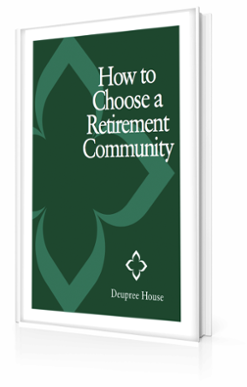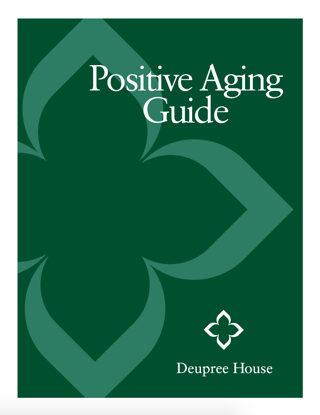Seniors are going digital more today than ever before. According to a report released just last summer by the Pew Research Center, about half of all American seniors regularly use the Internet.
Seniors are going digital more today than ever before. According to a report released just last summer by the Pew Research Center, about half of all American seniors regularly use the Internet.
The benefits of digital connectivity are well-documented. Seniors who are not able to get out as much are better able to keep up with friends and loved ones via social media. They can bank, shop, discuss important issues, refill prescriptions, communicate with doctors and stay informed on community events— all from the privacy of their own homes.
But with this increased independence comes increased risk. Recent headlines have showed just how problematic online security can be. Unscrupulous companies, computer hackers and con artists often target internet user-- and seniors are a favorite mark.
Phishing scams are one of the most common concerns for seniors.
Hackers will often set traps to lure unsuspecting victims into providing sensitive personal or financial information, a technique known as “phishing.” They may send official-looking e-mails, purporting to be from a reputable company with which the victim does business, asking the recipient to “verify” account information, such his or her account number, routing number, Social Security number, birthdate, user name, or password.
Many times, scammers go to great pains to make these e-mails look and sound as authentic as possible. Some are quite sophisticated-- utilizing a company’s logo or stylized font, official-sounding titles, or e-mail accounts that appear to originate within the given company.
It is easy, however, for a scammer to make a digital copy (a “screenshot”) of a company’s webpage, cut out its logo using a photo manipulation program such as Photoshop, and paste that logo into an e-mail solicitation. Many hackers are skilled enough to break into unsecured sections of a company’s website directory, build a fake e-mail account and use it to target customers.
But most companies would never ask you to verify information that they have on record. If you receive an e-mail asking you to type in sensitive financial or personal information, don’t do it. Contact the company directly and make sure the e-mail is valid before you take any action. Better yet, in the case of a bank or brokerage, visit your local branch and speak with a manager.
The old adage, “There ain’t no such thing as a free lunch,” is applicable to the Internet.
Be especially wary of any e-mail or social media posting that promises you a “free prize” or “no-risk trial” just for responding. If it sounds too good to be true, it is. Trash the e-mail and move on.
You should similarly be careful of any unsolicited e-mails offering you a chance to enter a sweepstakes, a “can’t miss” offer, or a “secret deal” for specially selected customers. Never respond to these types of offers and don’t click any links or buttons in these e-mails. Again, it's best not to open it at all. Just move e-mails with too-good-to-be-true headlines right into your trash bin.
Think before you click.
Many hackers will attempt to get you to surreptitiously download malicious programs, called “viruses,” “malware,” or “spyware,” by including a clickable link, button, or ad in an e-mail-- or even by posting a clickable banner on a website.
These programs overwrite portions of your computer’s basic software, then secretly communicate back to the hacker. They can be used to steal your passwords, to track the sites you visit and thus determine your marketing preferences and vulnerabilities, or to hijack your e-mail account and use it to distribute more malicious code.
Sometimes, these programs can tunnel deep into your computer’s code and sit, waiting for a period of time before suddenly reactivating and stealing or destroying sensitive information. These types of viruses, called “worms,” or “Trojan horses,” can be extraordinarily difficult to detect or remove. Sometimes they may be completely removed only be reinstalling your computer’s operating system, which wipes all of your files completely away and leaves you back at square one.
The best practice? Don’t click ads, web banners, links in e-mails, or any pop-up buttons on a website. Shut down your browser and start over.
Many scammers perceive seniors to lack Internet savvy and may exploit loneliness.
Many con artists prey on lonely seniors in chat rooms and on dating sites. Scammers are patient. They will gain your trust, listen to you, respond and find your weaknesses. Then they strike.
If you meet someone online, keep him or her at arm’s length. Don’t ever offer to meet someone in person, alone. Meet in a public location and, if possible, have a trusted family member or friend accompany you.
Remember, online security and Internet safety are usually common sense exercises. Stop, think and reason before you do anything.