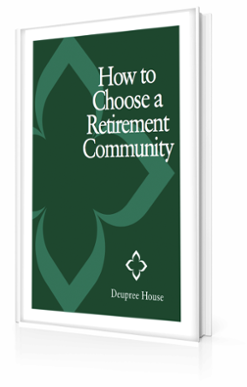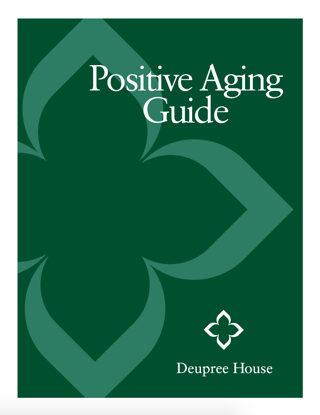According to the Pew Research Center, the nonpartisan and nonprofit “fact tank,” more than half of older adults in the United States are online. It’s important that seniors know how to stay safe as they browse the internet or reconnect with friends online.
According to the Pew Research Center, the nonpartisan and nonprofit “fact tank,” more than half of older adults in the United States are online. It’s important that seniors know how to stay safe as they browse the internet or reconnect with friends online.
Our 3 quick tips can help protect your personal information as senior living goes digital.
1. Be careful with your personal information.
These days, it seems like everyone online wants your information. There’s always some form or another asking for biographical information on every site you visit, whether you’re shopping at a major online retailer like Amazon or setting up a Facebook account. Be careful about what information you provide and where you share it.
Educate yourself on the privacy policies of online services before using them. You want to make sure that they promise a level of protection that won’t compromise the safety of your senior living.
When using social media, always be careful of the personal information you share or allow to be shared about you. Having your hometown, exact date of birth, and current address can help long lost friends find you on Facebook, but it’s also information that fraudsters can use to steal your identity.
To insure that no one can gather data from your personal computers, make sure that all of your electronic devices with internet access (desktops, laptops, tablets, smartphones) have virus-detection software that includes a firewall.
2. Protect your passwords.
Treat your online passwords like bank PIN numbers; take the same precautions with them as you would with your physical financial data.
You need passwords to log into just about everything these days—your email, social media, online banking, Netflix, and even your computer itself is password protected. And it can be difficult to keep them all straight. It’s tempting to write them all down so you don’t lose them, but you should never leave them lying around your senior living community or other places they can be found by unauthorized individuals.
Instead, as USA.gov recommends, create passwords that strike a balance between being easy to remember and unique:
- Family names, pets, birthdays, sports teams, and license plates are some of the first guesses identity thieves make, so try not to use any personal information when you create your password.
- A strong password is at least 6 characters long and uses a mix of uppercase and lowercase letters, numbers, and special characters.
- For easy recall, you can use a favorite quote or phrase as inspiration. For example “A stitch in time saves nine” can be translated into the password “Ast!Ts9” with each character representing a word in the phrase.
- If you find it difficult to remember more than one series, try adding a prefix or suffix to a basic password so that you can use it on several websites. For example, use “Ast!Ts9:4bnk”for your bank account and “Eml: Ast!Ts9” for your email account.
3. Be safe in public.
It can be a hassle to get connected if you don’t have a personal computer or your senior living community doesn’t have a private computer room, but be careful about using an internet café or other public computer services. You never know how well protected a public computer may be, so take the proper precautions.
Even if a computer boasts a firewall and antivirus program, spyware or other viruses could have been directly uploaded to the terminal. Your best bet is to avoid logging into your online banking accounts, or any other websites that hold sensitive or financial data, on a public computer
Follow certain protocols when you log-in. Make sure that you untick any boxes marked “remember my password/email address/username.” Always log out of your account once you’re finished browsing or checking your mail. Don’t simply close the webpage. Before exiting your browser, go to the Tools menu at the top of the window and clear the private data and browsing history. If you’ve downloaded any files to the desktop, delete them before logging off of the computer.
Watch out for "shoulder surfers." Be aware of your surroundings and the people around you if you use a public computer terminal like an internet cafe or frequently get online outside of your home. Move to a different seat or computer if someone around you seems a little too interested in your screen.
With the right safety techniques you can be safe and confident as you take senior living online.
Image Credit: Dana Spiegel, Courtesy of WIRED Insider.