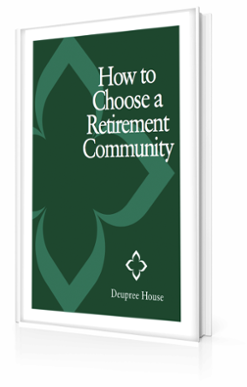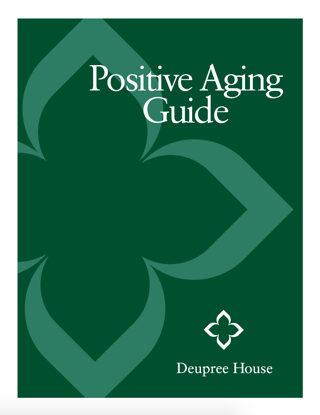More and more seniors are going online. Just remember to be aware of your cyber surroundings.
More and more seniors are going online. Just remember to be aware of your cyber surroundings.
According to the AARP, a third of all seniors now use social sites like Facebook, Twitter, or Skype to stay in touch with loved ones. That’s making feelings of isolation a thing of the past — with digital communication, physical distances matter less. It’s a great way to keep in touch with family and friends. Grandparents can visit online with grandchildren over video links, family members can share pictures and seniors can even meet one another and make new acquaintances.
Be aware of pitfalls.
As with any social setting, there are good people and bad people out there. And just like you wouldn’t walk alone down a dark alley, or leave your front door unlocked at night, there are some common-sense precautions you should take to stay safe.
Seniors are a high-risk group for being targeted by cyber-criminals who steal identities, for con artists, and for people who meet and ingratiate themselves to lonely people with an ultimate aim to use or abuse them.
Often, these bad seeds prowl around websites like Craigslist (essentially a free community billboard/classified ad site), dating sites like match.com, or social media sites like Facebook. There are plenty of good and honest people out there— more than the bad— but you should always exercise prudence.
1. Never give out personal information to someone you meet, or are solicited by, online.
That includes your Social Security number, your birthdate, zip code or street address, or account numbers. That should be a no-brainer; after all, you wouldn’t give this information out to someone you meet at a bus stop or in a restaurant, would you?
2. If you befriend someone online, take it slow.
Never rush to meet anyone in person — do your homework. If you meet someone on a senior dating site, for example, and they ask to meet, take a friend or two with you and make sure you meet in a group setting in a public place. There is safety in visibility and in numbers.
3. Take everything you see or read with a grain of salt.
The Internet is a vast open communications forum — it is the ultimate form of free speech. And that’s wonderful. But it is also a place where anyone can say anything they want, with few statements vetted. Just because you see or read it online, it isn’t necessarily true. There are no “Internet editors.” Remember the advice the old City News Bureau famously gave its reporters: “If your mother says she loves you, check it out with three independent, reputable sources.”
4. Don’t click on web banners or ads.
It may be overly cautious, but many less-reputable businesses install surreptitious monitoring software onto users’ computers via ad clicks. These programs monitor your web surfing habits in an attempt to determine your marketing preferences. And some ads — although they might look legitimate with official corporate logos — are actually well-crafted forgeries that can install a virus onto your computer and steal your personal information, or even destroy your software. Best to avoid clicking ads in general.
5. Never respond to an unsolicited e-mail that requests you send sensitive financial or personal information.
Even if the e-mail you receive purports to be from a government agency or your bank, these institutions for security reasons rarely contact people online to iron out problems. Most of the time, they use regular postal delivery. Scammers are quite clever and will use real or well-approximated corporate logos on their e-mails or posts to make it look like a reputable party is contacting you. If you don't recognize a sender's e-mail address or personally know a poster to your Facebook wall, err on the side of caution. If you receive an e-mail purporting to be from a government agency or a corporation and asking you to provide sensitive info, call the agency or company directly and request additional information. Find contact information on the organization’s official website — don’t rely on contact information provided in such an e-mail.