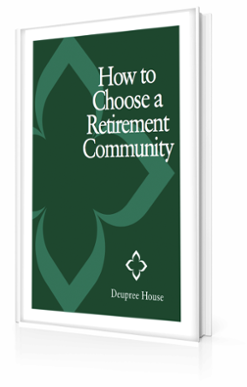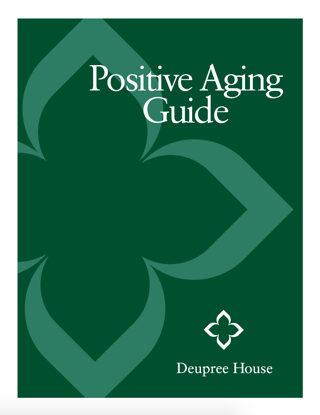The holidays are here and many of us are turning thoughts to our friends and families. For many seniors, this next month is the usual time for catching up with children, grandchildren and friends who may have scattered over the years.
The holidays are here and many of us are turning thoughts to our friends and families. For many seniors, this next month is the usual time for catching up with children, grandchildren and friends who may have scattered over the years.
But these sorts of interactions don't need to be relegated solely to late November through the New Year. Seniors are using the Internet and social media networks more than ever before to keep in touch with friends and loved ones.
If you haven't made the plunge into social media yet, or maybe aren't quite sure how to do so, here are five simple rules for getting online and up to speed.
1. Be open-minded to new ways of communicating.
Technology we're not well accustomed to can seem off-putting or even intimidating. You might think you are past the point of being able to pick up on how to use it. Rest assured, though, you can learn this.
Social media sites are specifically designed to be user-friendly for people of any technological competency level. Set up is a matter of simply pointing, clicking and typing in a little information. Most network sites even have start-up wizards to walk you through the process of establishing and filling out your profile.
2. Choose the social media networks that most appeal to your interests and to the way you want to surf.
Facebook is one of the more common sites that people of all ages — including seniors — use. Users share pictures, links to articles, random thoughts, and can message back and forth with their connections, or "friends." But there are other social media sites out there that have more specific angles.
Twitter, for example, is a micro-blogging site. Users share on thought at a time — in 140 characters or less — or links to pictures and other sites. These are then displayed on the user's profile page and are broadcast over a feed — much like a news ticker — so that people connected with that user (his or her "followers") can see it. A Twitter user in turn sees the broadcasts, or "tweets," from accounts he or she follows.
Pinterest is a more visually-based social media network. It allows users to "pin" things to his or her page, like a virtual bulletin board, so that other users can see them. A user can in turn see the boards of people he or she follows.
Instagram is another popular network — it is exclusively a photo sharing site. Like Twitter, photos are laid out in a streaming feed, so you can browse through and see what your connections are sharing. You can give kudos to ("like") other users' photos, tag yourself and others in photos, and caption your own photos. Seniors who have smartphones with cameras might particularly enjoy using this site, as the network's mobile app allows them to share pictures taken with their phones directly to their Instagram feeds.
3. Have a few things ready to go before you start setting up your account.
Before you begin, you'll need to have an e-mail address. You might set one up just for social media use as sometimes, social media networks sell your e-mail address to outside marketers who inundate your inbox with junk e-mail.
You'll also want to have an image to use for your profile picture. It doesn't even need to be of you— you might, for example, use a picture of your pet beagle or your mailbox, if you're uncomfortable with posting your own picture online. If you don't have one, take one with your smartphone camera or have a younger relative or friend take one with theirs and send it to you.
4.) Don't "friend" everyone who sends you a request and don't be insulted if your requests are ignored.
For one thing, some social media accounts are maintained by companies and people who want to network to market themselves. They may set up proxy accounts with robotic updates, and these will do nothing other than to clog your feed with junky, uninteresting posts. It's generally a good idea never to accept a request from someone you don't know.
Connect only with those people you actually know and care to socialize with. But if you send someone a friend request and it goes unanswered, don't automatically assume that he or she doesn't like you; some people are more introverted than others and might intentionally limit their social media networks to their closest friends or family members.
5.) Watch your account's privacy settings closely.
Most social networks allow you to customize your privacy settings, limiting the amount or types of posts friends or members of the public see. In general, it's a good idea to close your profile off from the public and only allow people you connect with to see your posts.
On Facebook, a user can assign connections to different lists. You might, for example, build a "Family" list, a "Close Friends" list and a "Casual Acquaintance" list then choose, with every new post, which lists can see the post. That way, you can avoid sharing everything with everybody you connect with online.
Be careful, though. Even when you choose to share posts, make sure you only post information that you are willing to make public.
Social media networking can be a great way of staying in touch with family and friends.
And it can greatly enrich senior life— especially for those people whose health or mobility concerns might prevent them from getting out much. Just keep these five simple rules in mind, so that your foray into social media use will be smooth and easy.