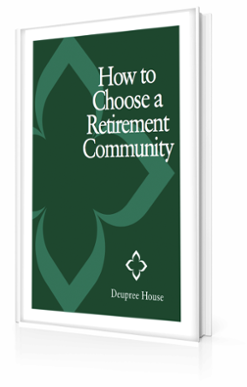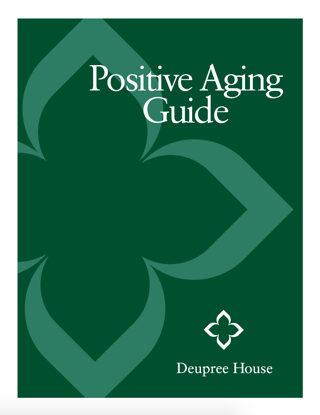Being older doesn’t mean that you can’t learn to use a computer or navigate the Internet. According to the National Institutes of Health, senior living is getting more tech-savvy.
Being older doesn’t mean that you can’t learn to use a computer or navigate the Internet. According to the National Institutes of Health, senior living is getting more tech-savvy.
While younger people are typically considered the “experts” when it comes to technology, seniors are becoming more high tech in their communication and information gathering. Older adults constitute the fastest growing group of computer users and web surfers. You can find them searching for senior living and healthcare options, joining online communities and organizations, planning retirement excursions, and connecting with friends and family.
Senior life can be more interconnected and community-driven than ever before thanks to technology.
Facebook is a social networking service that brings instant connectivity to senior living.
With a Facebook account and profile, you can connect with family, friends, organizations, causes and acquaintances across the country and the world.
Facebook makes it easy to hold conversations with or stay up-to-date on the goings-on of the younger generations in your family, and it’s an easy way to organize an event in your retirement community or a day out with friends.
Once you add users as “friends,” you’re able to follow their activity, hold conversations, and post pictures or messages on a friend’s wall (which is like a virtual bulletin board). If you’d like to extend your social network, you can join a group that shares a common interest.
Privacy and Safety Guidelines
- Be cautious in what personal information you put online, especially details like your address, phone number, or date of birth that could be used by fraudsters and identity thieves.
- Don’t friend people you don’t know, as they will have access to your profile and personal information.
- Avoid the ads that run along the right-hand side of the page.
- While you can manage your privacy settings, it is still a good idea to only post pictures and information you would be comfortable having the whole world see.
Email is like “snail mail” through the U.S. Postal Service, except communication is faster than dropping a letter in the mailbox at your senior living community and can be done at anytime.
With email you can write letters and send them to family and friends instantaneously. Once you have an email account, Google and Yahoo are two of the most popular providers, you can hold discussions, send information to one person or a whole group, and share pictures and other files through attachments on your message.
Privacy and Safety Guidelines
- Just as with regular mail, you will occasionally get junk mail. Some junk mail, or spam, may contain viruses that can harm your computer. Invest in virus protection and keep you software up to date.
- Don’t open messages from addresses you aren’t familiar with and be careful of the links and files you open, even if they’re sent from a friend or family member.
- Be careful of the personal information you include in an email. You should never share your password or financial data online.
- Always log out of your account after you’re finished.
Text Messaging
“Texting” allows you to send short, written messages to contacts in your cell phone. Texting is best used when restricted to brief messages of just a few sentences as you might use to make or confirm plans. It may not be the best avenue to carry on an extended conversation, but it’s a quick and easy way to keep senior life connected. You might find it particularly useful for staying in touch with teen-aged or young adult grandchildren.
Privacy and Safety Guidelines
- As with Facebook and email, be cautious in how you share personal information.
- Don’t respond to messages from a number you don’t recognize.
- Never text and drive.
- Most cell phones these days have the ability to text, but be aware that your network carrier will charge you an additional fee for texting if it’s not a part of your plan.