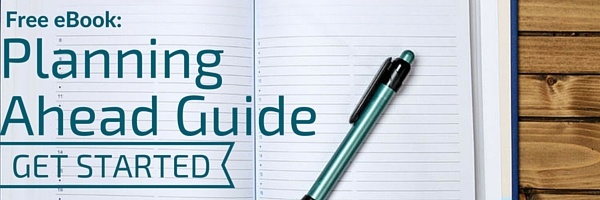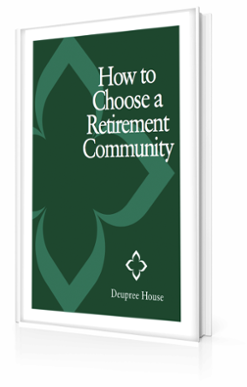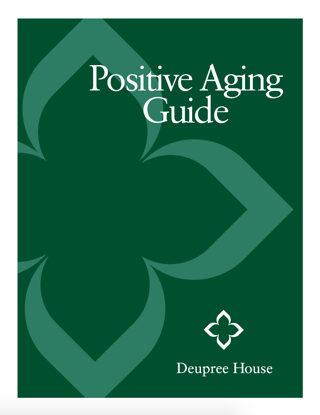Did you know that October is National Cyber Security Awareness Month? It was developed as a partnership of the Department of Homeland Security (DHS) and the National Cyber Security Alliance to, “ensure every American has the resources they need to stay safer and more secure online.”
Did you know that October is National Cyber Security Awareness Month? It was developed as a partnership of the Department of Homeland Security (DHS) and the National Cyber Security Alliance to, “ensure every American has the resources they need to stay safer and more secure online.”
Cyber security has been a hot-button national issue this election year, especially in the wake of several high-profile hacking scandals and corporate database breaches that have raised uncertainty among Americans.
Today, we thought it would be a good idea to examine the risks seniors face online, and discuss ways they protect their identities and their financial resources.
Seniors are particularly susceptible to fraud
 According to the FBI, there are several reasons why. For one, they are more likely to have savings that con artists can steal. For another, seniors are less likely than younger adults to report being the victim of a scheme.
According to the FBI, there are several reasons why. For one, they are more likely to have savings that con artists can steal. For another, seniors are less likely than younger adults to report being the victim of a scheme.
“Older Americans are less likely to report a fraud because they don’t know who to report it to, are too ashamed at having been scammed, or don’t know they have been scammed,” the Bureau cautioned on its website.
“Elderly victims may not report crimes, for example, because they are concerned that relatives may think the victims no longer have the mental capacity to take care of their own financial affairs.”
Internet scams targeting older people common
There are many online avenues for fraud. One of the most common— and one that many seniors fall victim to — is the fake antivirus program ruse.
In this type of scheme, fake browser windows simulating virus-scanning software pop up to “warn” the victim that his or her computer is infected with adware, spyware, or other malicious program, but that the virus can be removed if only the user downloads or runs a special removal program (usually for a large fee). The pop-up window typically provides a link or button to click.
When the user clicks the button, he or she usually allows an actual virus to download — one that can lock up files and render a computer inoperable unless more money is paid to the scammer to “clean” the hard drive.
Or, the program might begin searching for financial information or other personal information — passwords, birthdays, Social Security numbers or bank account numbers — which might be stored on the computer.
A good rule of thumb for seniors is never to provide sensitive personal or financial information over email, for any reason.
Other internet-based scams are based on email “phishing” practices. An email purporting to come from a company a senior does business with, or that a senior might be interested in learning more about, might ask a senior to input sensitive information so that he or she might be contacted later by a representative. In reality, the information gleaned is used to steal the victim’s identity and perpetrate other frauds.
Often, such emails look quite official — they might, for example, include a realistic corporate logo or design and official-sounding language.
A good rule of thumb for seniors is never to provide sensitive personal or financial information over email, for any reason. If you receive an email asking you to do so, contact the company directly (preferably, in person at a store location or branch) to determine the email’s legitimacy.
The best practice for seniors online:
Take everything you see or read with a large grain of salt.
The internet is wonderful in that it has created free and open methods for global communication. But that very openness is exactly what enables anonymous scammers and hackers to operate so easily.
 The internet is largely unedited. It’s not peer-reviewed. It’s nearly impossible to effectively police. Authorities and hackers are engaged in a never-ending cat-and-mouse game and a good rule of thumb for you is to assume that, usually, the scammers are ahead.
The internet is largely unedited. It’s not peer-reviewed. It’s nearly impossible to effectively police. Authorities and hackers are engaged in a never-ending cat-and-mouse game and a good rule of thumb for you is to assume that, usually, the scammers are ahead.
Use strong passwords (include capital letters, numbers and special characters like punctuation) and never save your passwords on your computer.
Set strong privacy preferences on social media accounts like Facebook and LinkedIn. And don’t accept friend requests from people you don’t know — there are many fake accounts out there that scammers use to spy on, or gain the trust of, potential victims.
Click here for more tips you can use to shore up your personal online security.
Remember, if something sounds too good to be true, it probably is. If something smells fishy, it probably is. If you receive an unsolicited email, instant message or pop-up browser message, treat it as a probable scam.
This National Cyber Security Awareness Month, a healthy dose of skepticism could help keep your identity — and your assets — safe. Be careful out there on the internet!