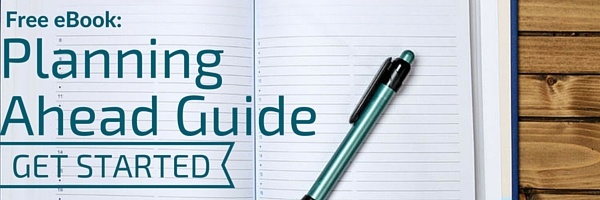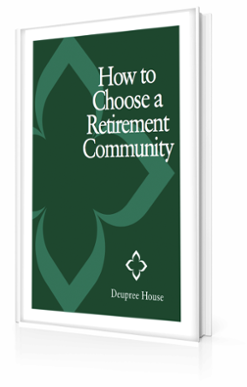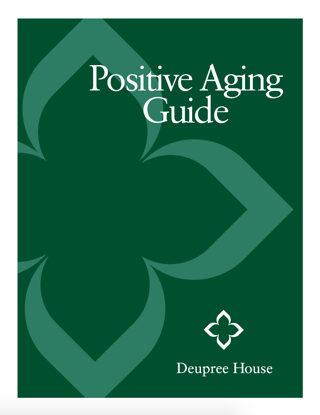Now that we’re in the full swing of the holiday shopping season, many older adults worry about the possibility that their identities will be stolen or otherwise compromised while they shop online. Those fears aren’t unfounded.
Older people are commonly targeted by identity thieves and con artists, especially around the holidays. Some take advantage of older persons’ relative unfamiliarity with digital technologies, exploiting seniors through e-mail phishing scams, fake web ads and Trojan adware or malware.The Federal Bureau of Investigation recently announced that in 2021, amid the COVID-19 worldwide pandemic, cyber crime cost people of all ages and corporations in the United States more than $6.9 billion.
That amount of reported losses was about a 64 percent increase over the $4.2 billion a year earlier, the bureau said in its latest Internet Crime Report.
We don’t mention these facts to dissuade seniors from shopping online. It’s a highly convenient, cost-effective way to purchase holiday gifts — especially for older people who have difficulty getting out to the stores on their own.
We bring these facts up because seniors — and shoppers of all ages — need to be aware of the dangers. Take steps to protect yourselves from holiday season scams. Here are four tips for safeguarding your identity and your bank accounts while you shop this year:
1. Check out as a “guest”
One of the true hassles of online shopping is account management. It seems every web-based shopping portal wants you to create a customer account to make a purchase — new accounts that need new user names and new passwords, that create additional points of vulnerability.
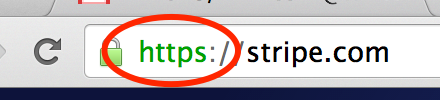 But many sites allow you to proceed to checkout as a “guest.” Before you create a new account, look for a guest checkout option. Be aware — most stores don’t want you to do this, because they want to capture your data for advertising purposes. Guest links may be quite small, or oddly placed.
But many sites allow you to proceed to checkout as a “guest.” Before you create a new account, look for a guest checkout option. Be aware — most stores don’t want you to do this, because they want to capture your data for advertising purposes. Guest links may be quite small, or oddly placed.
Checking out as a guest takes a little bit more data entry on the back end of future transactions — your shipping address and payment information won’t be saved in the store’s portal, so every time you return to shop, you’ll need to re-enter your info — but it also prevents sensitive data from sitting on a server somewhere, waiting for a thief to come along and hack.
2. Create strong passwords and exercise good password management
If you do have to construct a customer profile or account to make a web-based purchase, create a strong password and make sure that you return to change it every few months.
Strong passwords include letters, numbers, special characters, are case-sensitive and/or employ creative spellings.
- An example of a weak password: hello1234
- An example of a strong password: Candee$prinkle$1225!
Do not, under any circumstances, save user names, passwords, or credit card numbers in a file on your computer. Write usernames and passwords in a ledger and keep it locked in your desk.
Do not respond to emailed requests to “verify” your password or credit card information, unless you initiated the contact. Scam artists are sometimes quite sophisticated — they can steal logo graphics from companies and construct emails that look pretty official. If you didn’t contact the retailer first, treat these e-mails as suspect.
3. Only shop online with companies you know and trust
 Avoid purchasing used items off Craigslist, eBay, or other classified ad or auction sites. Thieves use those sites to fence stolen goods, and even legitimate buys can arrive in less-than-ideal condition.
Avoid purchasing used items off Craigslist, eBay, or other classified ad or auction sites. Thieves use those sites to fence stolen goods, and even legitimate buys can arrive in less-than-ideal condition.
Most major retailers do an excellent job of fulfilling orders online. And they often offer better deals online than you can find in the store. You’ll risk a lot to save a little shopping on auction sites — stick to the brand retailers you know and trust.
4. Don’t use your debit card online
It can be tempting to use your Visa or Mastercard debit card when shopping online. But debit cards are linked to your actual bank account. If a thief steals your bank card number and security code, he or she can clean you out before you know what hit you.
Better to use a traditional credit card while shopping online. Most credit cards come with automatic fraud protection, so if a thief were to somehow obtain the numbers and use it, you won’t be on the hook for a disputed charge, and your actual cash assets will remain safely in your account, where they belong.
(This is an updated version of an earlier blog.)
Use the tips above to keep your identity safe this holiday season.
If you see an offer that’s too good to be true, it probably is. If someone asks you for sensitive information, don’t provide it. Don’t fear online holiday shopping, but stay alert and mind what you click!